Manage users
Manage user accounts and permissions through the centralized user administration interface in the METAMETA workspace.
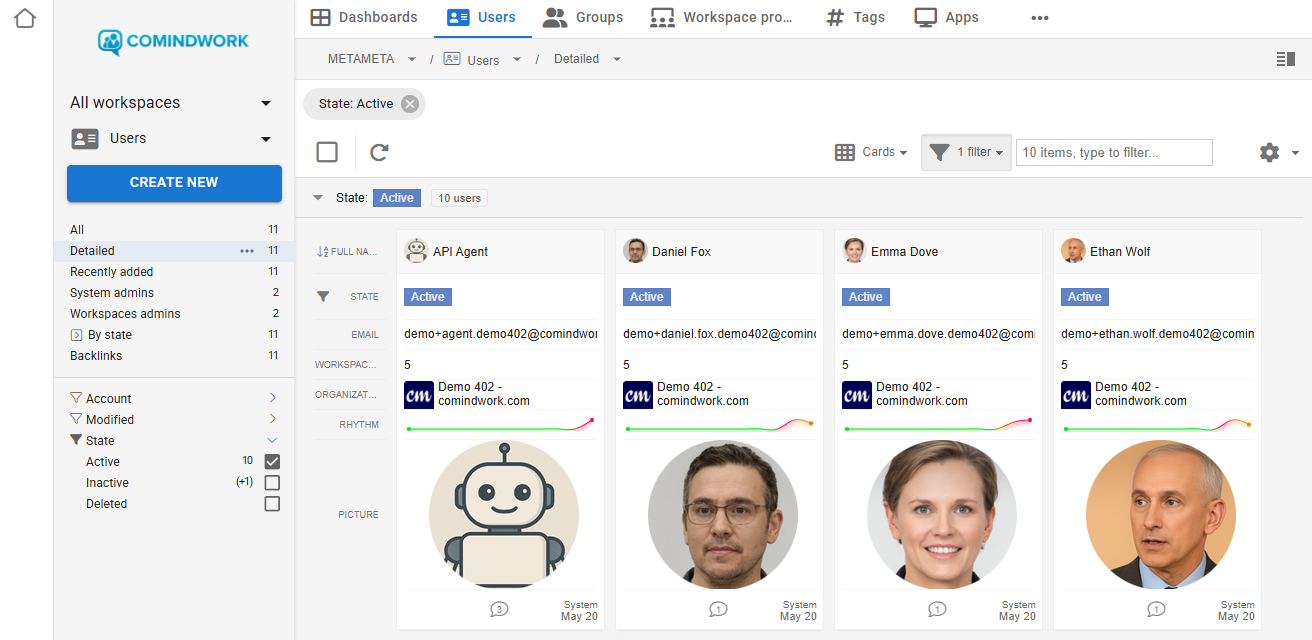
User management interface
Access user management through the primary users page at METAMETA/USER:
- User administration - add, modify, and manage all user accounts
- Permission control - assign and modify user access levels
- Account status - activate, deactivate, or suspend user accounts
Creating new users
Required information
When creating a user under an organization, the only mandatory field is:
- Email address - serves as the unique identifier and login credential
- Full name - for better user identification and display
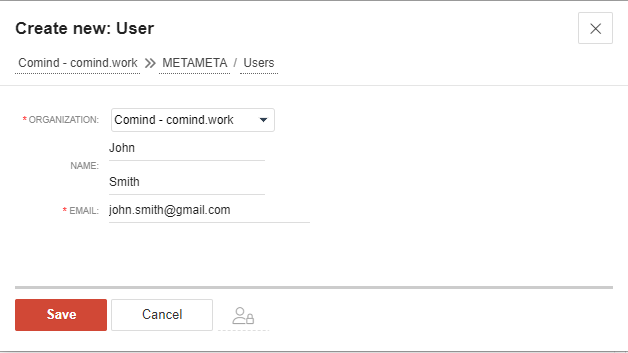
User lifecycle management
User onboarding
- Account creation - establish new user accounts with appropriate permissions
- Workspace assignment - add users to relevant workspaces
- Group membership - assign users to appropriate groups for permissions
- Initial training - provide access to user guides and training materials
Ongoing administration
- Permission updates - modify user access as roles and responsibilities change
- Workspace management - add or remove users from workspaces as needed
- Account maintenance - handle password resets and account issues
- Usage monitoring - track user activity and system usage
User offboarding
- Account deactivation - disable accounts for departing users
- Data preservation - ensure important data is retained and accessible
- Permission cleanup - remove access to sensitive information
- Workspace cleanup - remove users from workspaces they no longer need
Best practices
User provisioning
- Standardized process - establish consistent procedures for user creation
- Permission templates - create standard permission sets for common roles
- Documentation - maintain records of user assignments and permissions
Security considerations
- Principle of least privilege - grant only necessary permissions
- Regular audits - periodically review user permissions and access
- Account monitoring - track unusual activity or access patterns
Effective user management ensures proper access control while maintaining operational efficiency across your Comind system.