Mass edit in lists
Perform bulk operations on multiple records simultaneously to save time and ensure consistency across your data.
Selecting records
Choose records for mass editing using these methods:
- Individual selection - click the checkbox next to each record you want to modify
- Select all - use the "Select all" option to choose every record in the current view
- Filtered selection - apply filters first, then select all to work with a specific subset
Available actions
Once records are selected, you can perform these operations:
Standard actions
- Delete - permanently remove all selected records from the system
- Edit - open a dialog to modify specific fields across all selected records
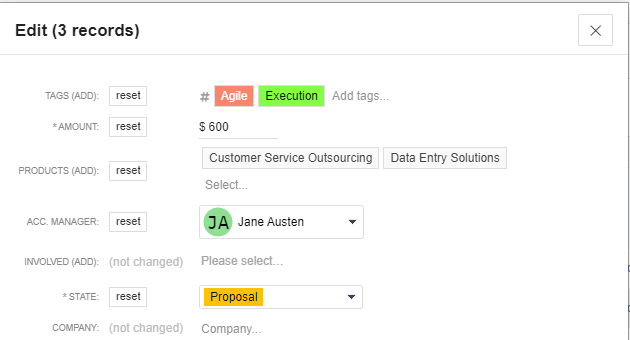
App-specific actions
Each app provides specialized bulk operations based on its purpose:
- Task app: Accept, Reopen, or Change Status for multiple tasks
- Approval app: Approve or Disapprove multiple requests
- Deal app: Update Stage or Assign Owner for multiple deals
- Custom actions: Apps may define additional bulk operations
Mass edit workflow
1. Select records
Choose the records you want to modify using checkboxes or "Select all"
2. Choose action
Select the appropriate action from the available options
3. Configure changes
For edit operations, specify which fields to change and their new values
4. Apply changes
Confirm the operation to apply changes to all selected records
Benefits
Mass editing provides significant advantages:
- Time savings - update multiple records in one operation instead of individually
- Consistency - ensure all selected records receive identical updates
- Error reduction - minimize manual entry errors through bulk operations
- Efficiency - streamline repetitive tasks and administrative workflows
Mass editing transforms tedious individual updates into efficient bulk operations that maintain data quality and save valuable time.