Advanced editing
Comind provides sophisticated editing features for complex data entry and content management.
Rich content editing
Create formatted content with advanced text editing capabilities:
- Text formatting - bold, italic, underline, and color options
- Lists and bullets - organize information with numbered and bulleted lists
- Links and references - embed hyperlinks and cross-references to other records
- Tables - create structured data presentations within content fields
- Code blocks - include formatted code snippets with syntax highlighting
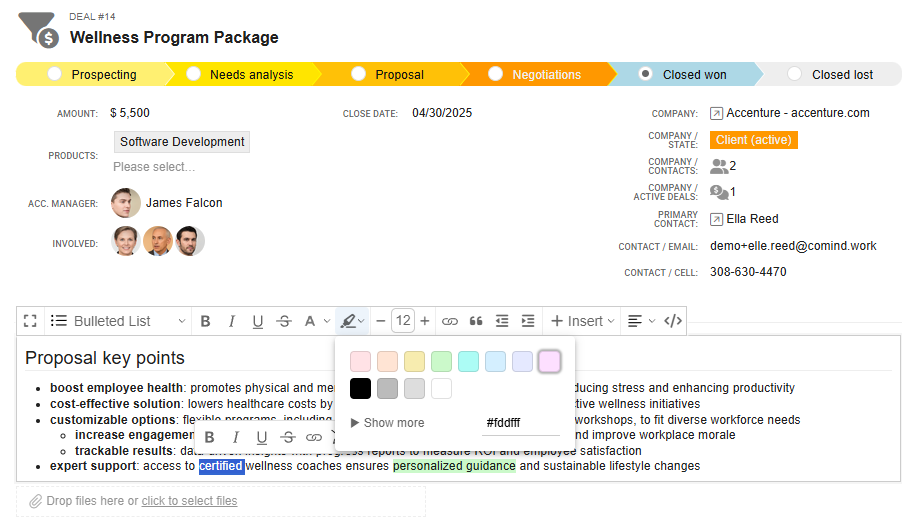
User and people selectors
Assign and reference people within your organization:
- User lookup - search and select from your workspace members
- Multiple selections - assign multiple people to a single field
- Role-based filtering - limit selections based on user roles or permissions
- Contact integration - access external contacts when configured
List selectors
Choose from predefined options and dynamic lists:
- Dropdown menus - select from configured option lists
- Multi-select - choose multiple items from available options
- Dynamic lists - options that update based on other field values
- Hierarchical selections - nested category and subcategory choices
Attachments and file lists
Manage files and documents within records:
- File uploads - attach documents, images, and other file types
- File organization - group and categorize attached files
- Version control - track file versions and modifications
- Preview capabilities - view file contents without downloading
Conflict editing notifications
Handle simultaneous editing scenarios safely:
- Real-time alerts - notification when others are editing the same record
- Change conflict detection - identify when multiple users modify the same fields
- Merge assistance - tools to resolve conflicting changes
- Lock indicators - visual cues showing which fields are being edited by others
These advanced features ensure efficient collaboration while maintaining data integrity across your workspace.