Signing your commits
Why commit signing is required
Apps are automatically deployed to production from the prod branch, but only when pushed by admin users with signed commits. This security measure ensures that only trusted and verified code reaches your production environment.
Who needs this?
Only admin users who deploy to production need to sign their commits. Regular developers working on the main branch don't need signed commits.
Setup process
Step 1: Generate an SSH key
In your terminal (Codespace or local):
ssh-keygen -t ed25519 -C "your-email@your-org.com" -f ~/.ssh/id_ed25519
This creates two files:
~/.ssh/id_ed25519(private key - keep this secret)~/.ssh/id_ed25519.pub(public key - this gets added to GitHub)
Step 2: Add the public key to GitHub
-
Copy your public key:
- Run this command and copy its output for pasting into GitHub on the next step:
cat ~/.ssh/id_ed25519.pub
- Add to GitHub:
- Go to: https://github.com/settings/ssh/new
- Give it a descriptive title (e.g., "Codespace SSH signing key")
- Set key type to be "Signing Key" (not "Authentication Key")
- Paste the public key content (copied in previous step)
- Click "Add SSH key"
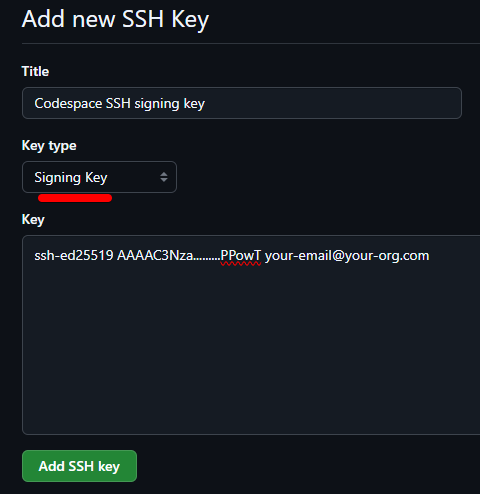
Step 3: Configure Git for signing
Tell Git to use your SSH key for signing all commits:
git config --global gpg.format ssh
git config --global user.signingkey ~/.ssh/id_ed25519
git config --global commit.gpgsign true
Step 4: Test your setup
Make a test commit to verify signing works:
git commit --allow-empty -m "Test signed commit"
git push
Verify it worked: Check your commit on GitHub - you should see a ✅ Verified badge next to the commit.
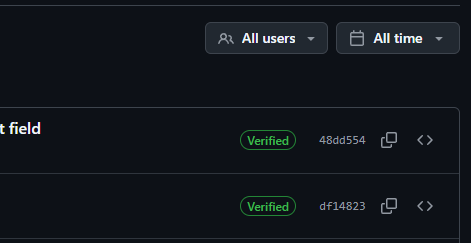
Troubleshooting
No verified badge appearing?
- Ensure your email in the SSH key matches your GitHub account email
- Check that you pushed to the correct repository
- Verify the SSH key was added correctly to your GitHub account
Git signing errors?
- Make sure the SSH key file path is correct:
~/.ssh/id_ed25519 - Verify the private key file exists and has proper permissions
- Try generating a new SSH key if issues persist
Working in multiple environments?
- The SSH key setup needs to be done separately for each environment (local machine, different Codespaces)
- You can add multiple SSH keys to your GitHub account